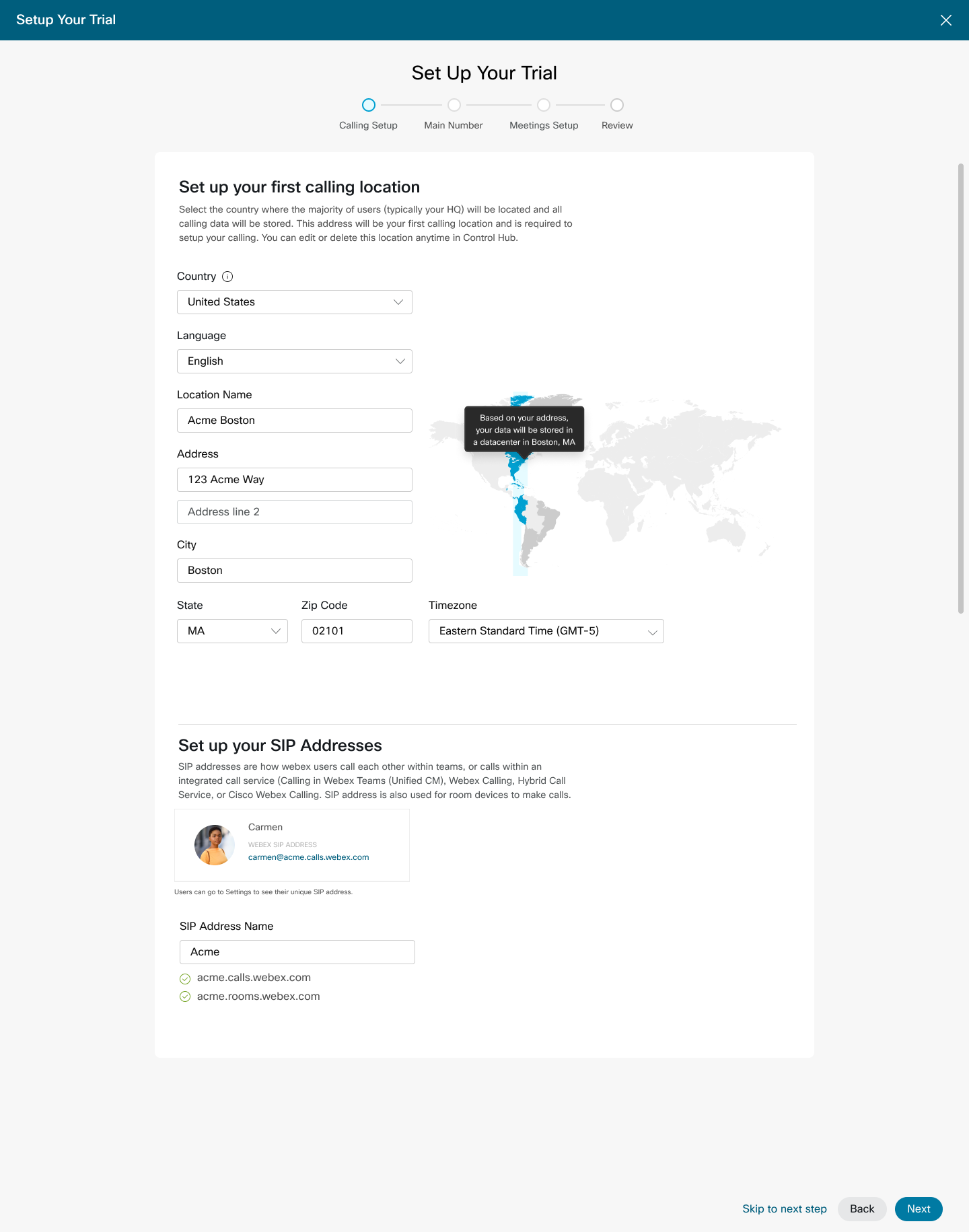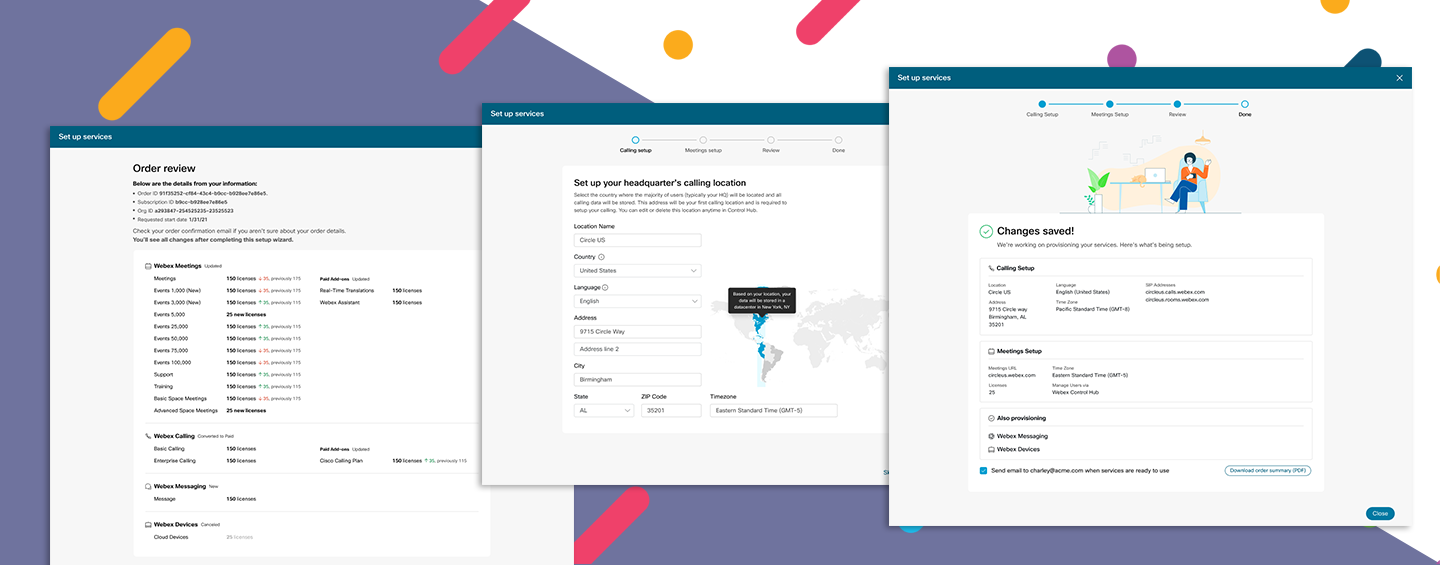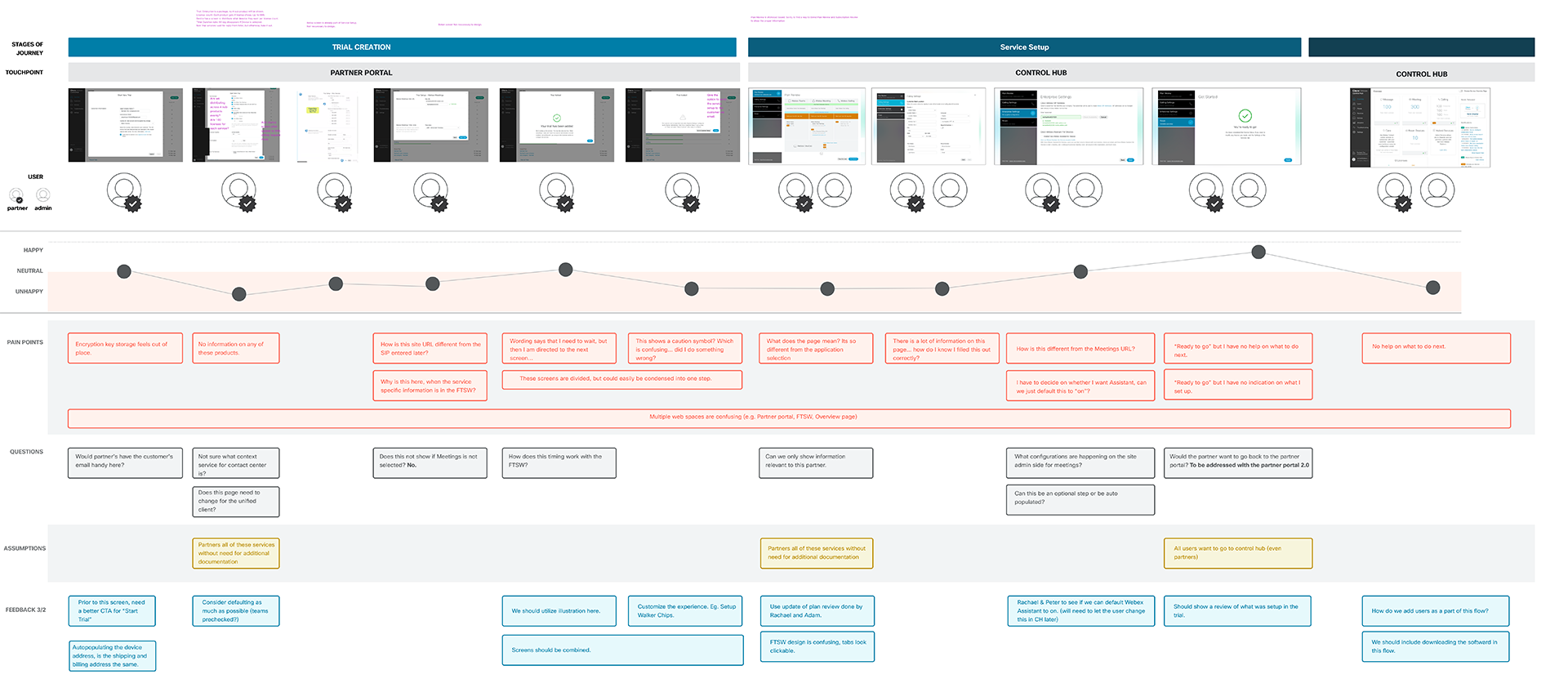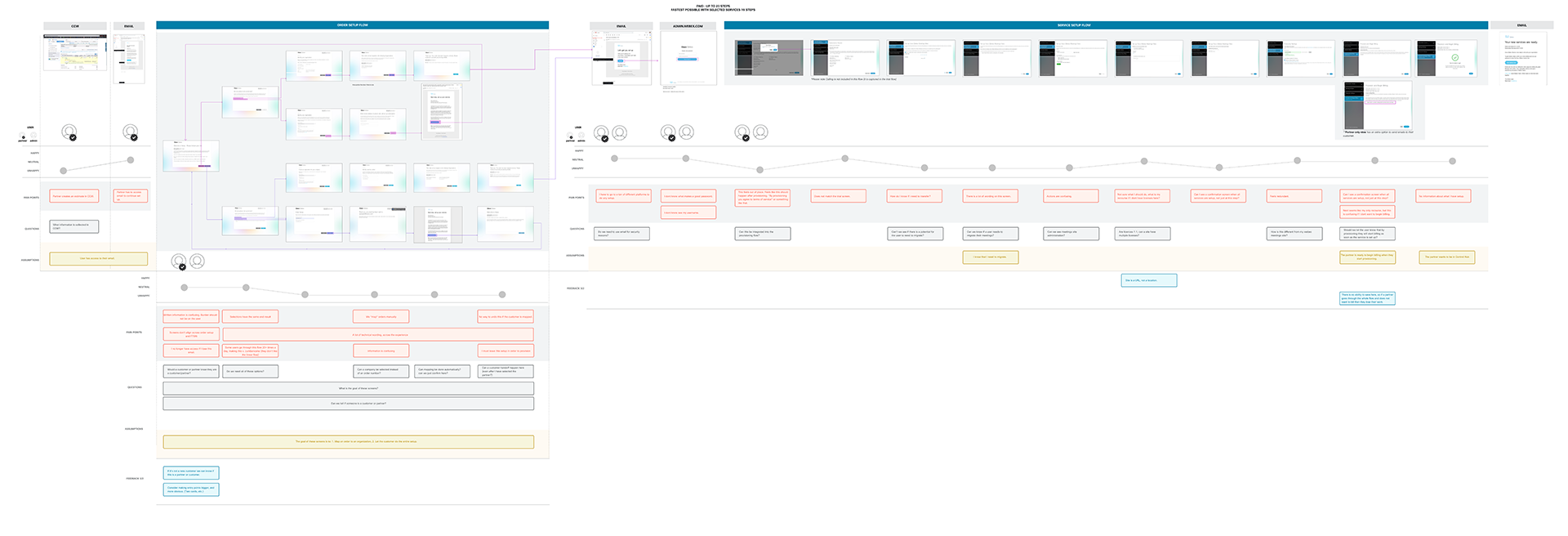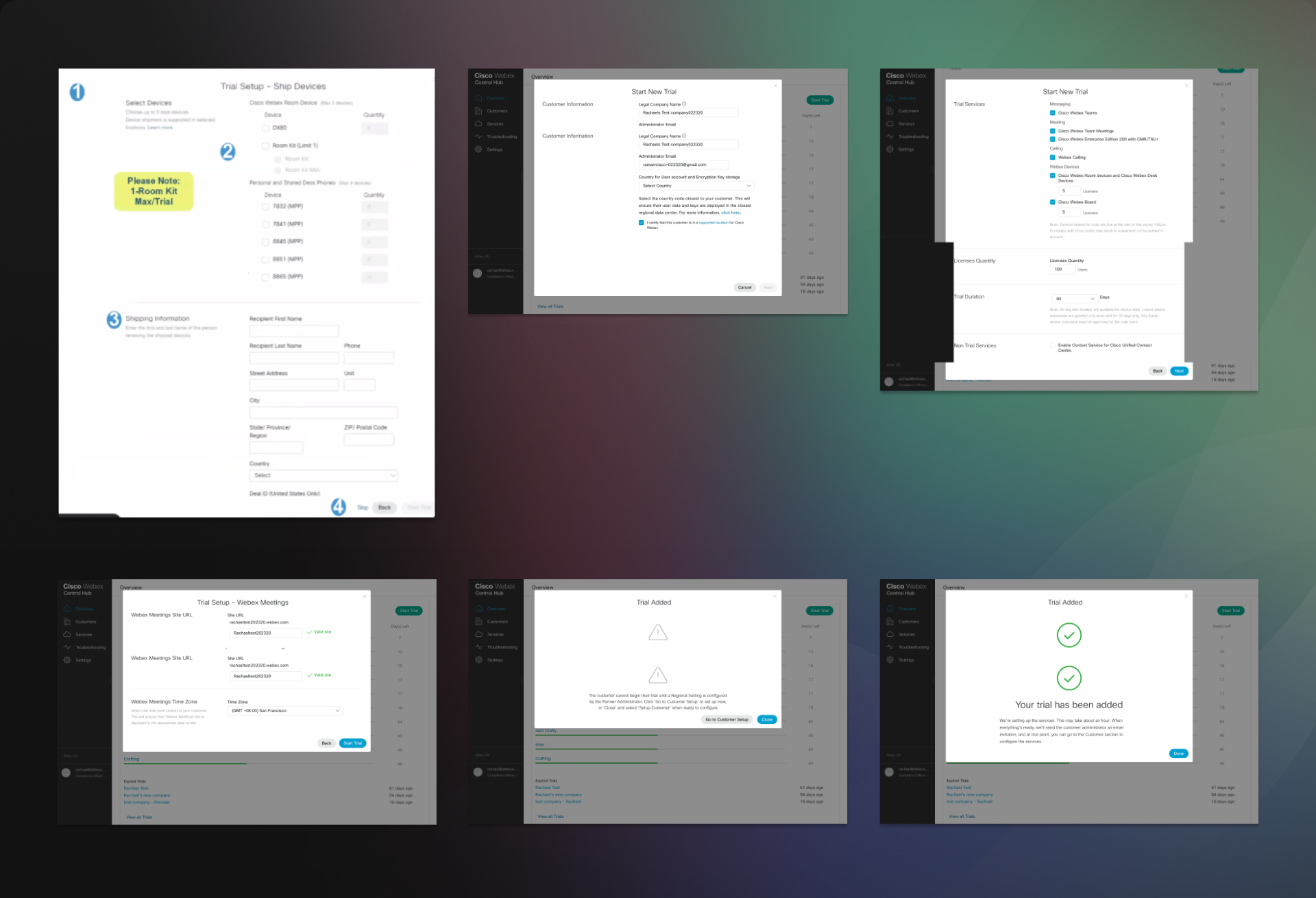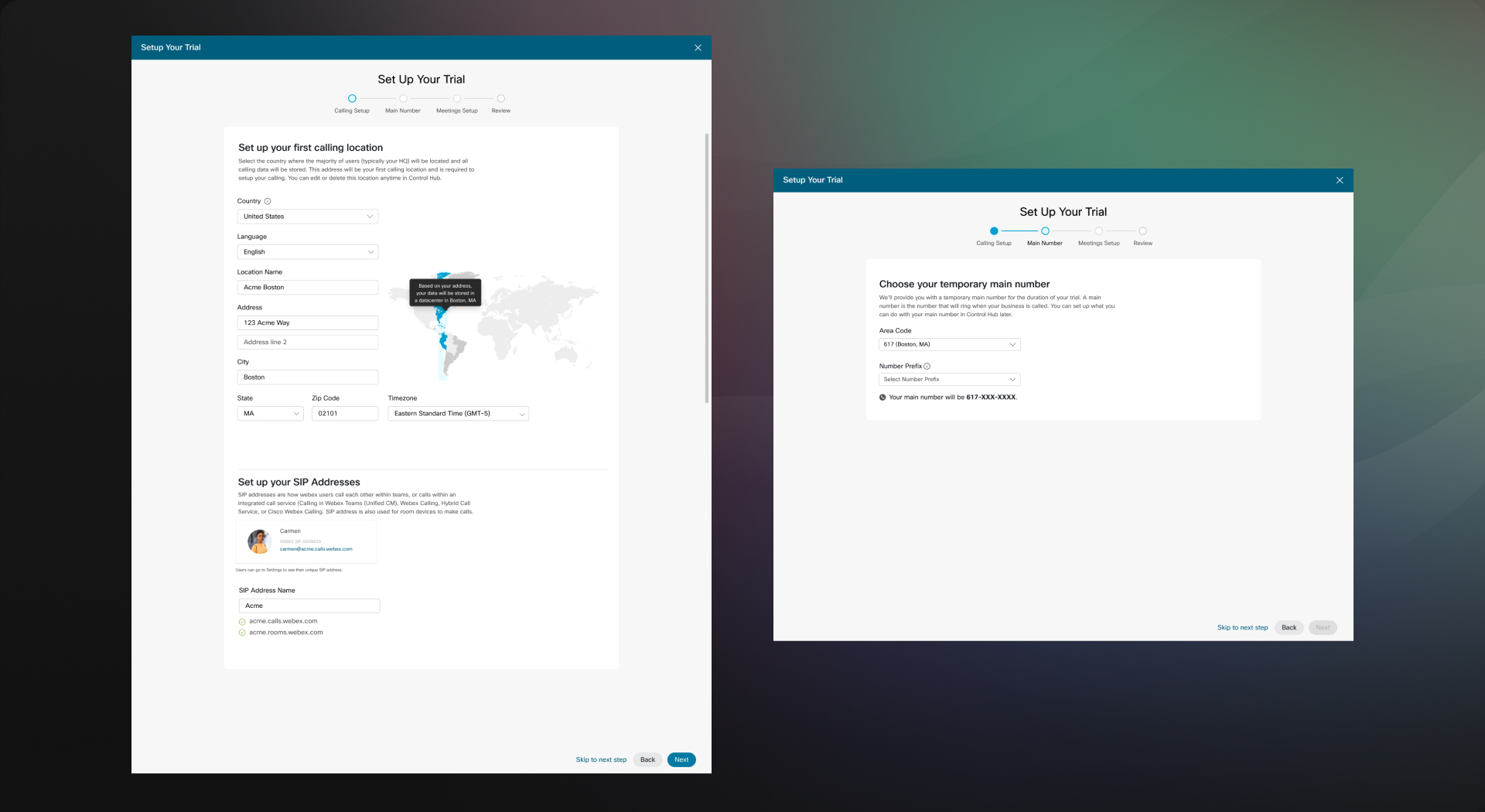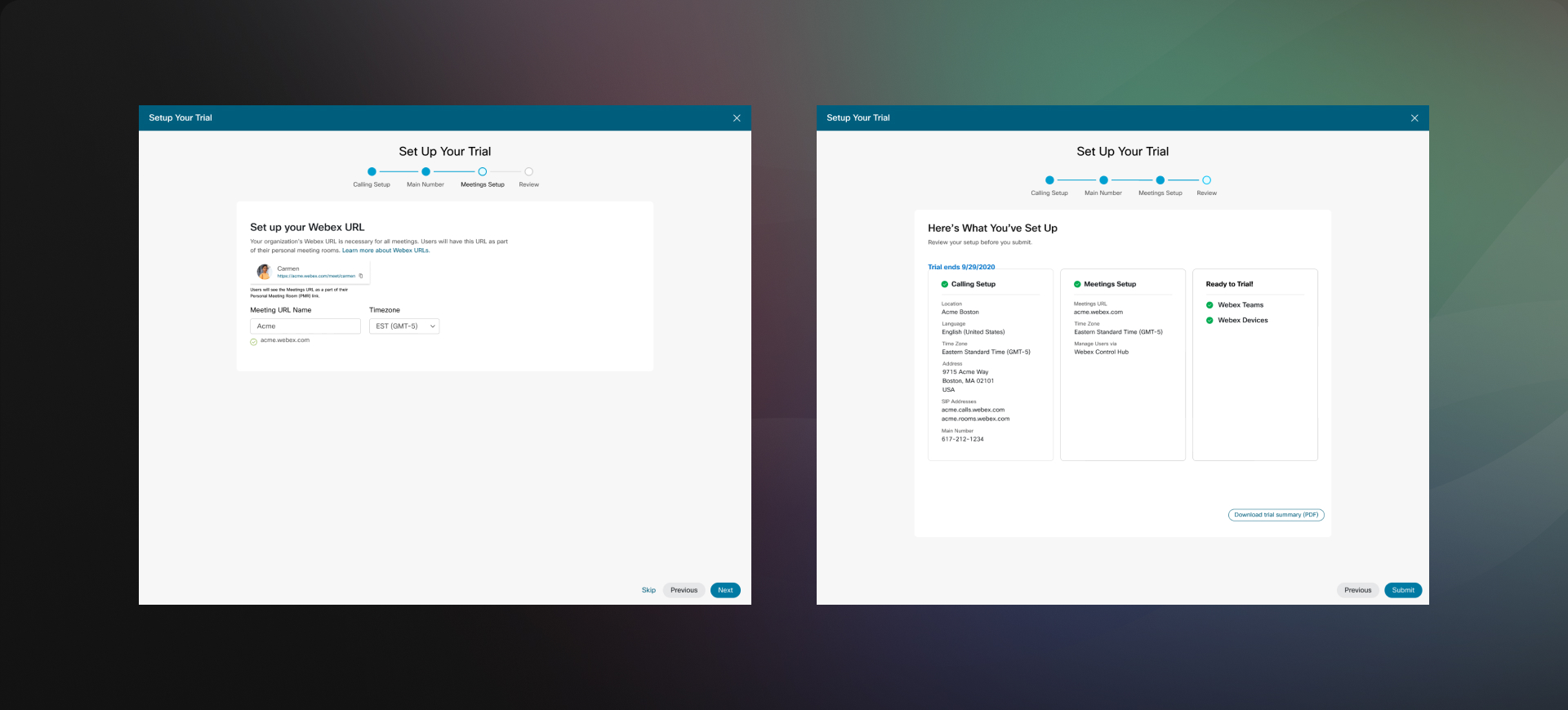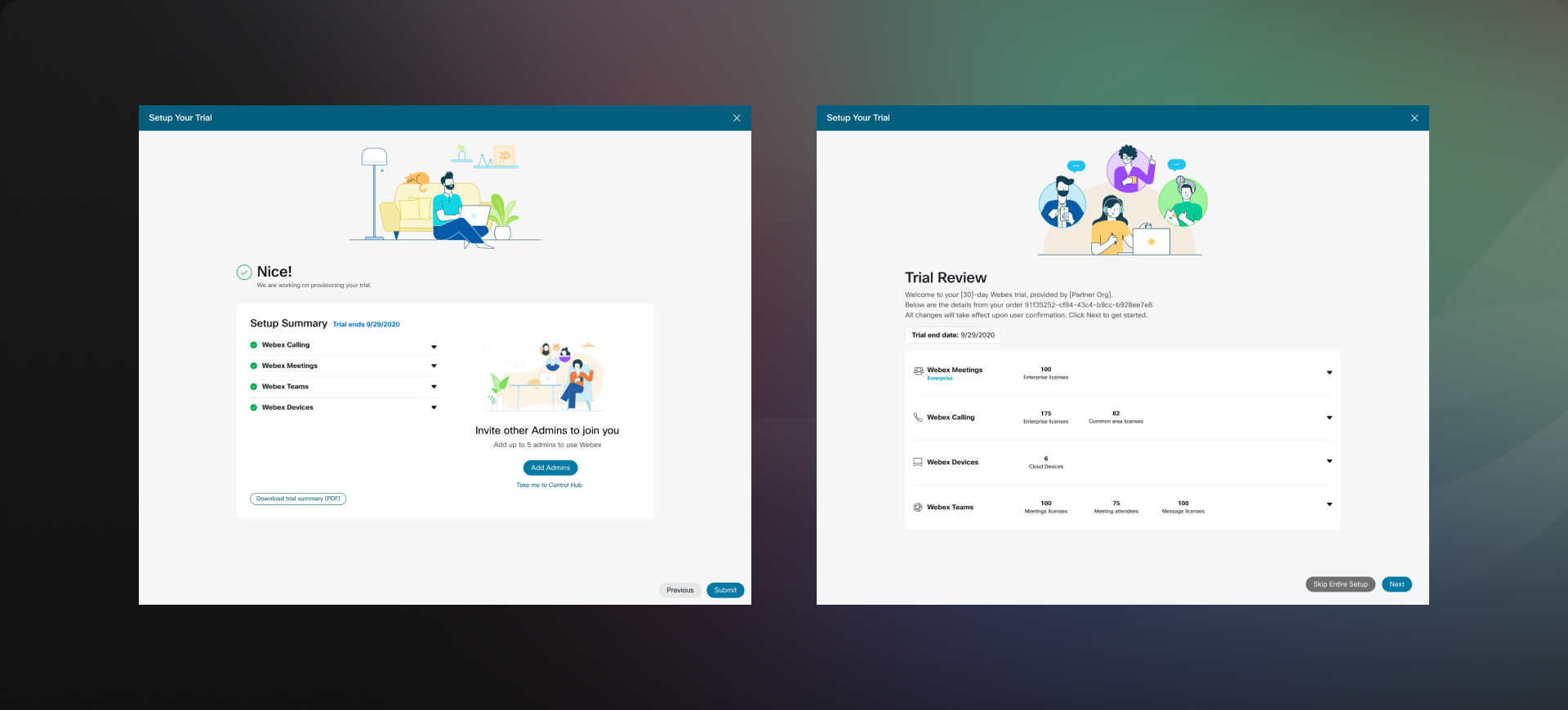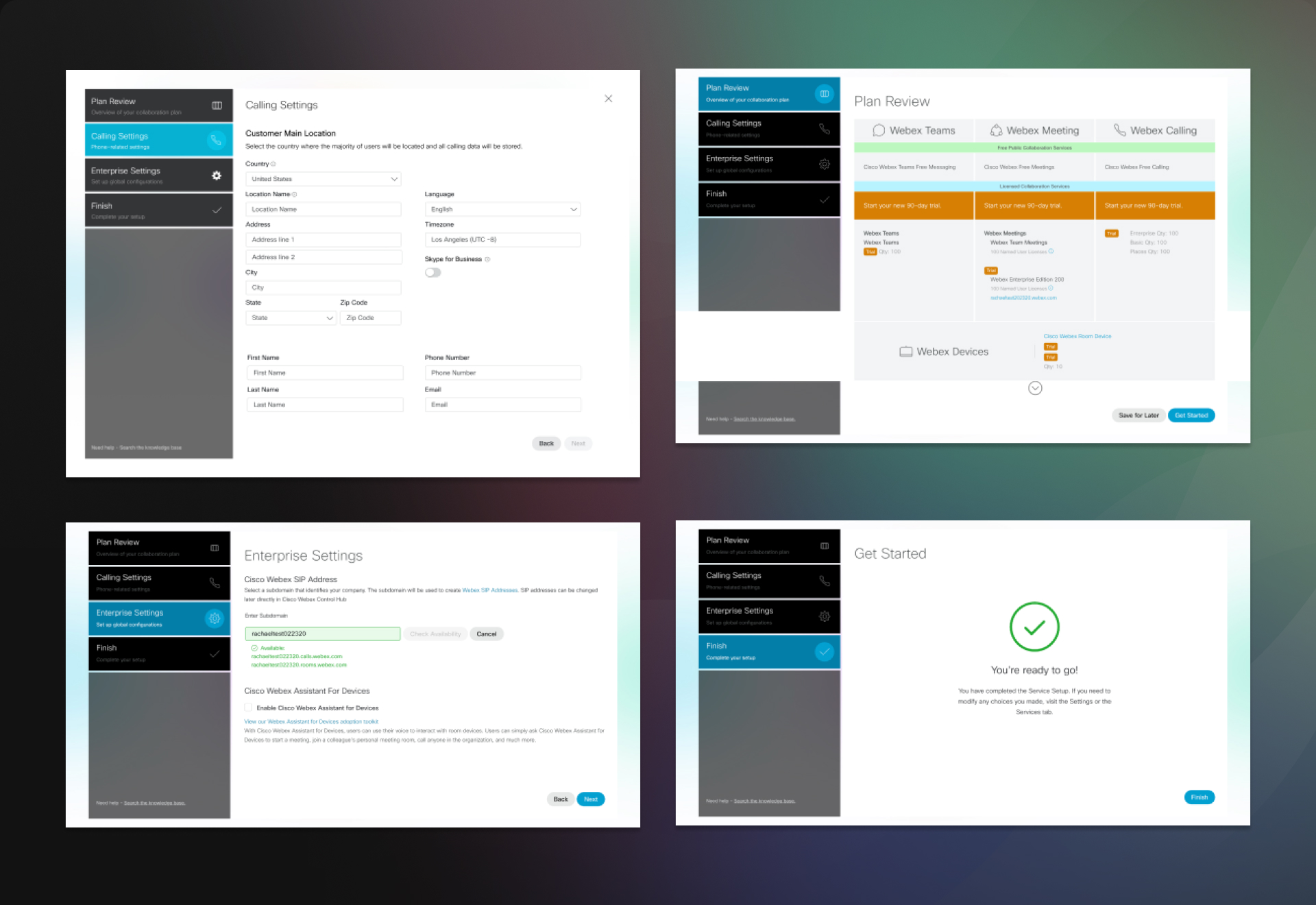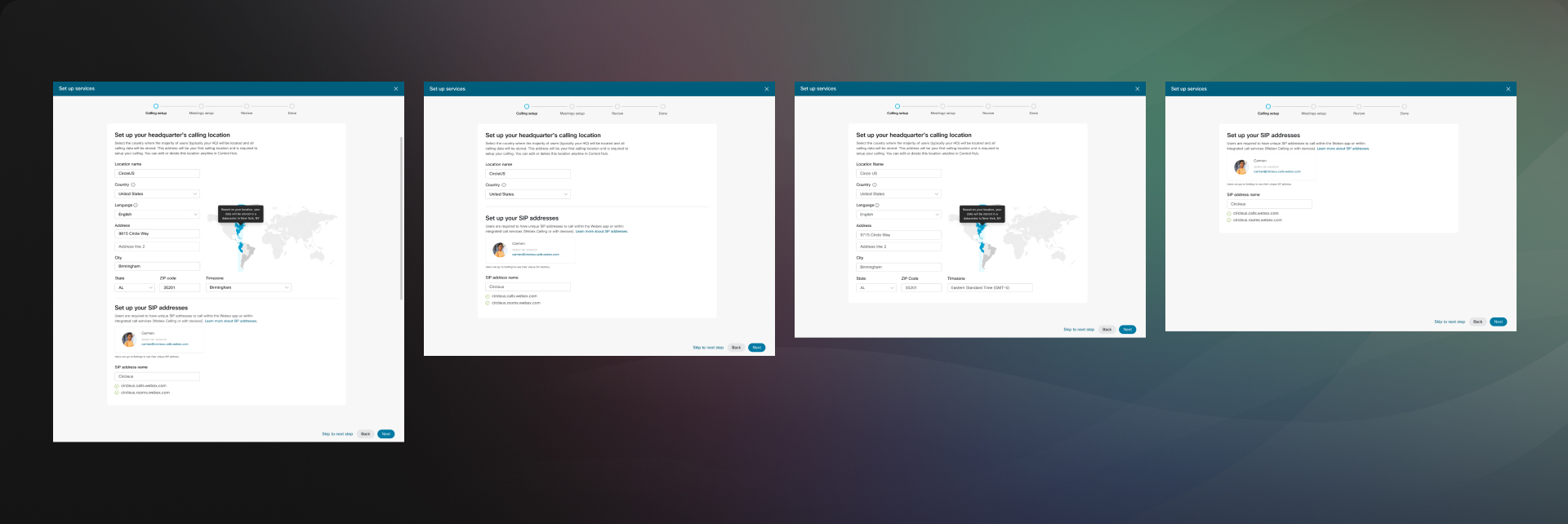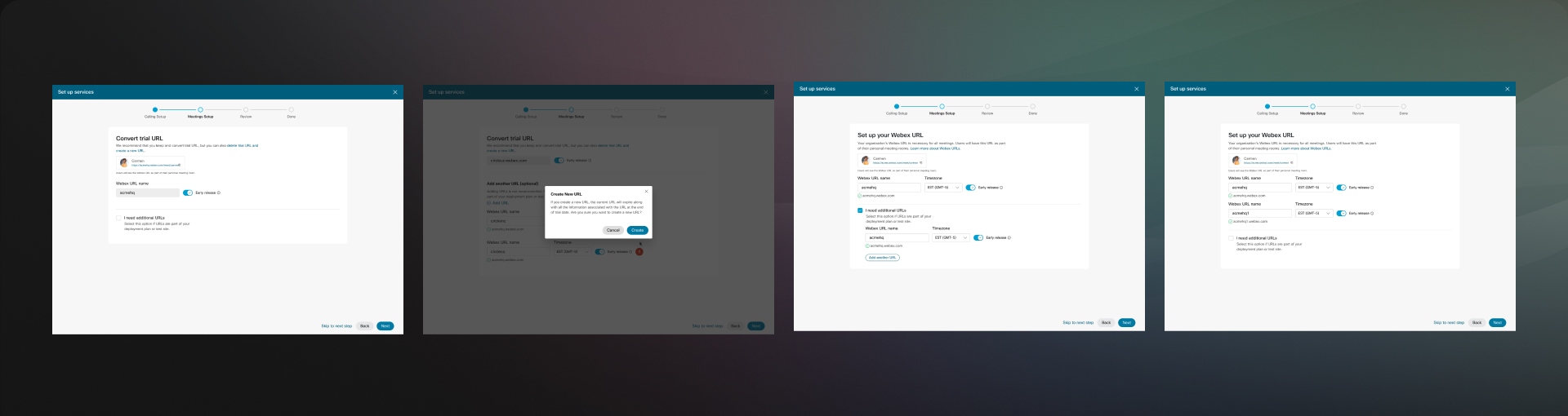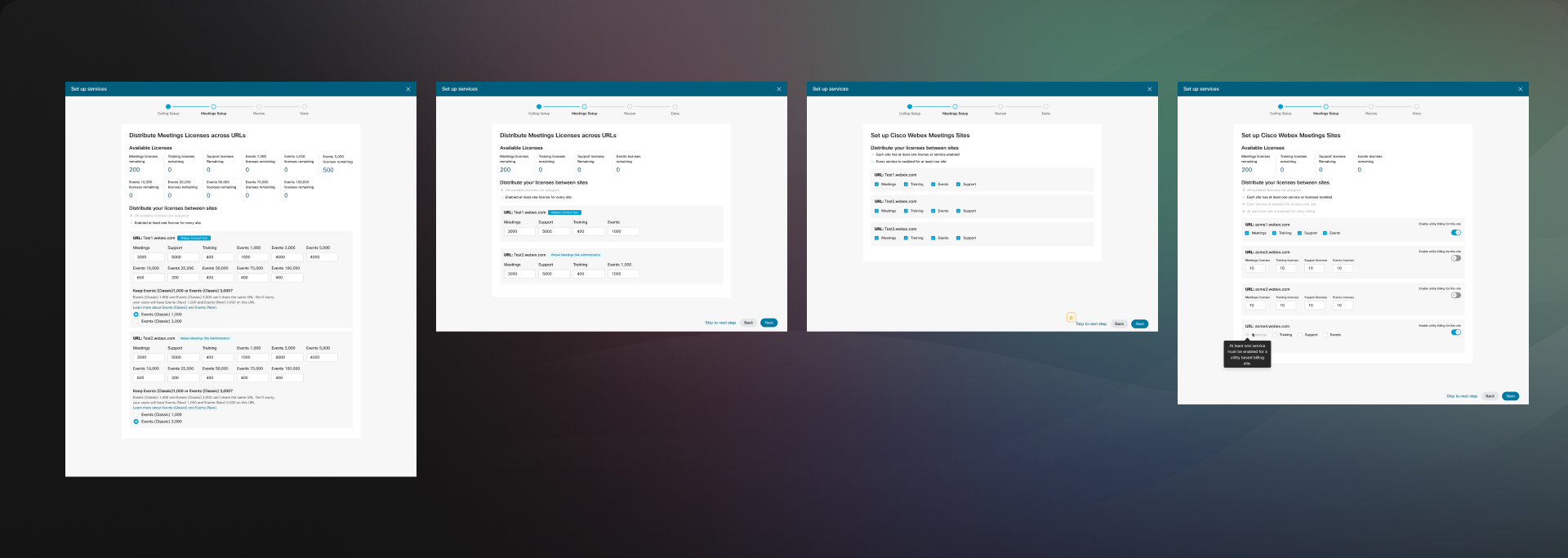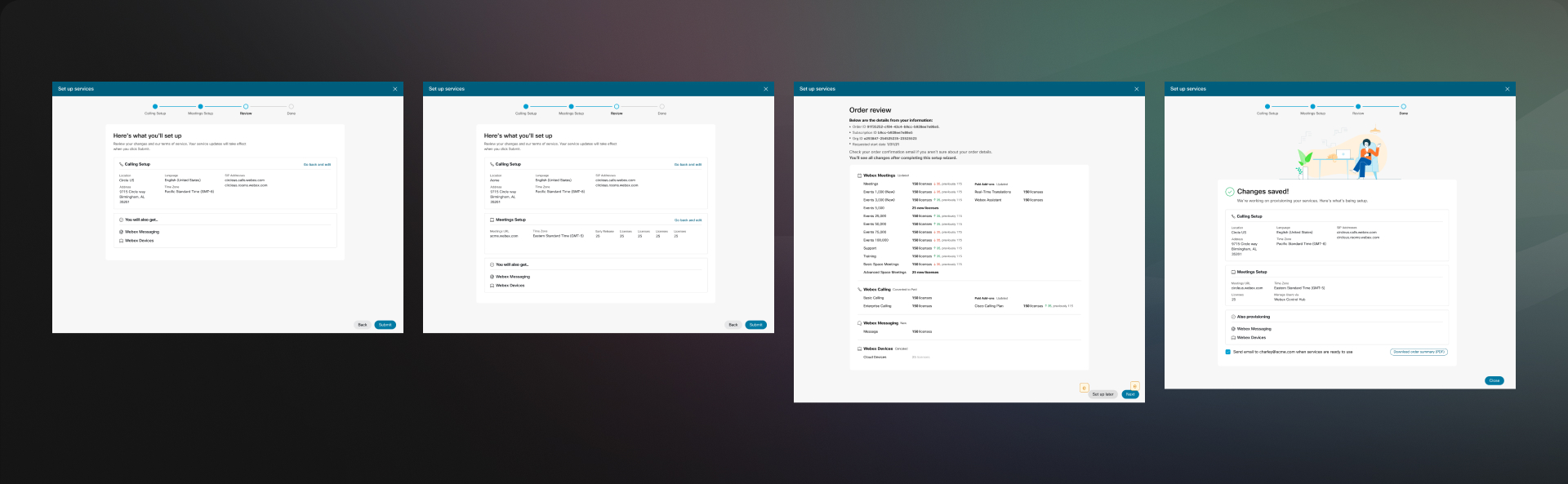Planning
Since we already had an existing platform, we began by auditing and analyzing the current process to identify its flaws. We also planned user interviews and conducted research to pinpoint the actual pain points experienced by users. With guidance on executive expectations from the project manager, we collaborated closely to fully rebrand and refine both the design and UX process.
From the meeting, we decided what to keep and what to discard, gathered content materials, organized the content into different categories, created an information architecture, and established a timeline.
Research & Strategy
Audit
We meticulously reviewed each screen of the current process to identify pain points, formulate questions for the Product Team, and track feedback. Our findings revealed several issues, including duplicate input fields, misplaced inputs, improper label placement, lack of product information, inconsistent component sizes, and unclear instructions.
What we need
We focused on achieving consistent visual design and proper placement of inputs. We ensured clear division of instructions for user information, location settings, and device settings. Additionally, we developed distinct processes that adapt based on user choices.
What others have
We reviewed sign-up processes from RingCentral, Vodafone, and Google Pixel. While Google Pixel's process stood out as simpler, we found that the sign-up experiences from RingCentral and Vodafone were also complex. Despite this, we focused on enhancing our own offerings, taking note of how RingCentral and Vodafone structure their sign-up processes to inform our improvements.
What our users need
Our users need a simple and easy to understand way to try out service, and lead them to paid services without any hassel. We need to be firm on what we provide, what information we need from them in order to deliver ther service they need and lead them to Control Hub for any further property settings.
Communication
The product manager and designers held weekly stand-ups to relay feedback from the Product Lead and EVP. While communication was smooth, having the EVP as a stakeholder meant there were additional voices, like product directors, giving feedback indirectly. The biggest challenge was accommodating the variety of client paths raised by the Product Leads and EVP. We also lacked access to the actual process, as the software was for Partner-level clients, with only the product manager having access to mimic the process, making collaboration more difficult.
In addition to weekly stand-ups, we held weekly sessions during the initial design phase to review each scenario with the Product Manager. This helped us map out all possible user routes based on their choices.